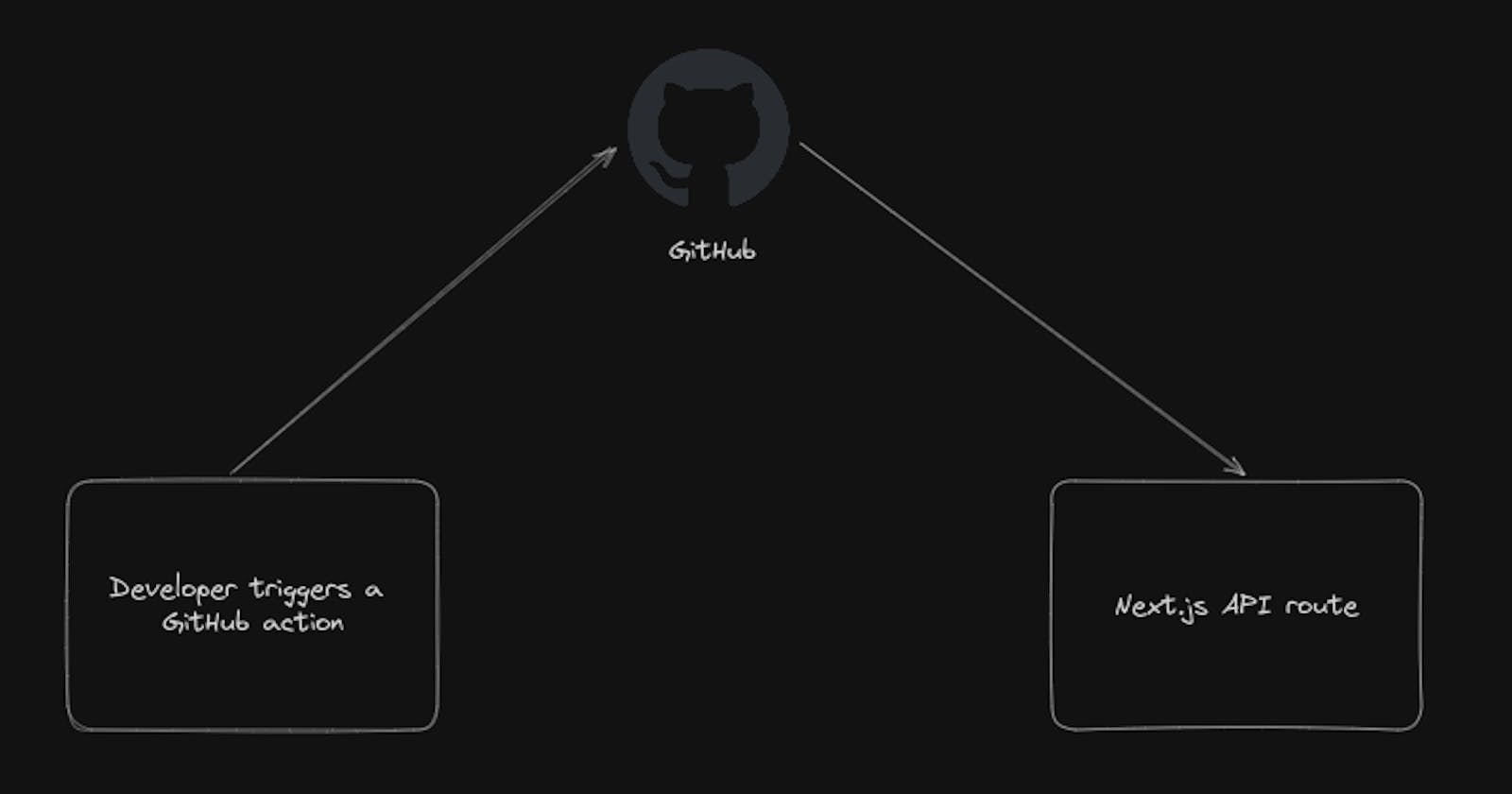GitHub Webhooks using Next.js API Routes
A basic example of using GitHub webhooks via a Next.js API route to send Discord notifications!
Table of contents
Have you ever wanted to send a Discord notification for every push to a repository? Well, this guide will cover the basics of how to listen to GitHub webhook events via a Next.js API route. We will set up a simple Next.js API route that will listen to "push" events and then trigger a Discord notification. This will be connected to a repository of your choosing.
Prefer to just read the code? Check out the repository here!
How It Works

A developer triggers some event on GitHub
- For example, they could push a commit to a repository
A GitHub webhook is configured to forward the event to an API route
In the API route, you can perform any further actions you like depending on the event type
- For example, you could trigger a Discord notification to any pushes to a repository
Prerequisites
Knowledge of React and Next.js (specifically version 13) which is used to build the example application
How to use Git
A GitHub repository
Setup
To begin with, you will need to create a new POST API route in the
/app/api/directory. For exampleexample/app/api/github-discord-webhook/route.ts
The contents of this file could look like the following. Make sure you have all the dependencies as stated as well as your DISCORD_WEBHOOK_URL.
import { headers } from 'next/headers'; import { MessageBuilder, Webhook } from 'discord-webhook-node'; async function sendGithubCommitPushed() { const hook = new Webhook('DISCORD_WEBHOOK_URL'); hook.setUsername("Webhook Username"); const embed = new MessageBuilder() .setTitle(`Wahoo! someone just made a new push!`) .setAuthor('Notification Service') .setTimestamp(); await hook.send(embed); } export async function POST(request) { const headersList = headers(); const eventName = headersList.get("x-github-event"); const payload = await request.json(); try { if (eventName === 'push') { await sendGithubCommitPushed(payload.commits?.[0].message); } } catch (error) { return new Response('Something went wrong', { status: 500, }); } return new Response('Event processed', { status: 200, }); }Head on over to your GitHub repositories settings, e.g. github.com/my-organization/my-repository/se.., and then navigate to Webhooks.
Select Add webhook and provide the following settings:
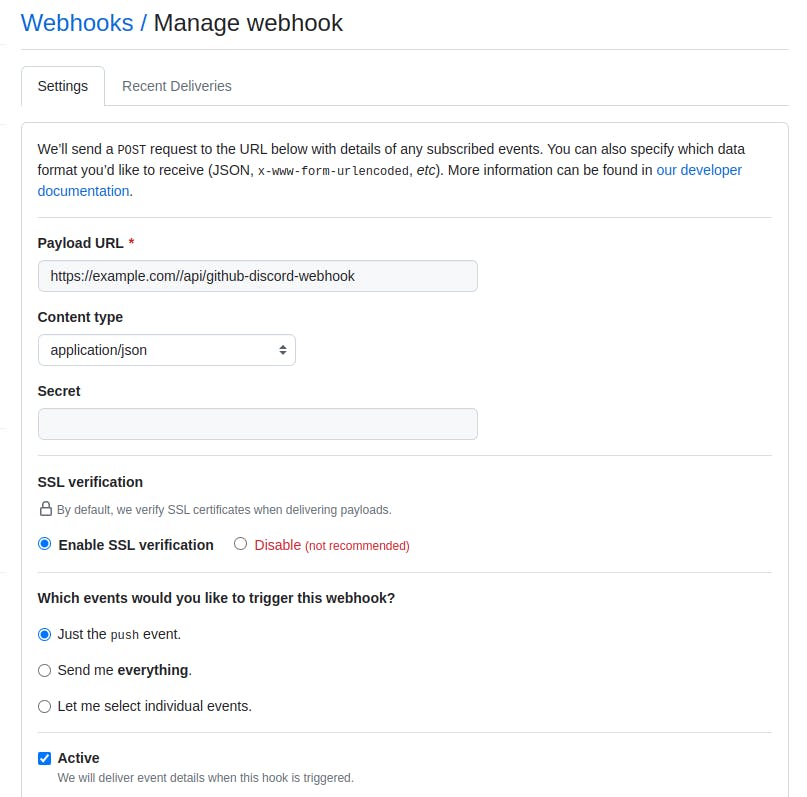
Note: For this example setup we are skipping the Secret. However, for additional security, you should consider adding one. You can follow this example to do that.
Click on Add webhook to save your changes.
Everything should now be set up for your application to trigger Discord notifications for every Push event!
You can find a list of all event types here, as well as the payload contents.
Testing
You are probably now wondering how you could test this in your local environment? To do this we will use ngrok which will create a public proxy for you. Below I have simplified the process:
Install ngrok. You find all available methods here.
For example, on Ubuntu, you can run
sudo snap install ngrokStart ngrok making sure the port matches that of your local server. You can run:
ngrok http 3000and you should see something like the below: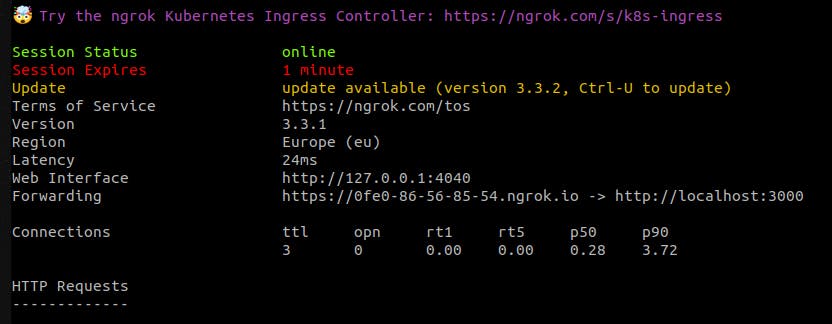
Configure your GitHub webhook settings so the Payload URL points to the ngrok URL that was generated e.g. 0fe0-86-56-85-54.ngrok.io/api/github-discor..
You can now either push something to your repository or redeliver recent events via the Recent Deliveries GitHub Webhooks UI

Questions & Feedback
If you have any questions or feedback, please do not hesitate to contact me! There is always room for improvement!